
The success of a knowledge system depends on how easily people can find and use that information in their everyday work. The front-end experience — which includes the interface and overall usability of the system — helps bridge the stored knowledge and the employees who use it to create value.
Why Front-End Design Is Critical for Knowledge Systems
A knowledge management system is often only as effective as its user interface. When the front end is cluttered or slow, users may disengage. This disengagement then becomes a direct barrier to knowledge adoption, regardless of the content's accuracy. Research shows that user interface design can significantly influence engagement through factors like visual aesthetics, accessibility, usability and personalization.
The benefits of a well-designed front-end experience are both practical and psychological. A user-friendly front end allows workers to find and use information essential to their everyday work. It reduces friction and frustration, boosting productivity and trust in the knowledge system itself.
Strategies for a User-Centric Front-End
Improving the front-end experience requires intentionally shifting toward user-centric thinking. Instead of organizing information around internal structures or legacy systems, effective knowledge system design reflects how team members actually search for and use information.
Simplify Navigation
An intuitive information architecture is essential to a usable knowledge system. Navigation should support existing workflows, helping users understand where they are and how to move forward with minimal confusion. Clear hierarchies and consistent terminology reduce the mental effort required to interact with the system.
Best practices in knowledge base UX design include minimizing unnecessary decision points. If business auto-attendants only provide three to five menu options, knowledge base front-end designers should strive for similar simplicity. When users can reach their desired content in fewer steps, the system becomes a natural part of daily workflows.
Optimize Search Functionality
For many users, search functionality is the primary mode of interaction they have with the knowledge system. When navigation gets unfamiliar or the system contains a lot of information spanning multiple categories, search becomes the easiest and fastest way to find answers. Inaccurate or disorganized results can affect user confidence in the system.
While keyword matching is important, effective search functionality design considers user intent. Advanced systems can use natural language processing to interpret queries, while filtering options allow users to refine results according to attributes like content type or date. Optimized search functionality turns the knowledge system into a responsive support tool for everyday workflows.
Personalize the Content Experience
Personalization helps reduce information overload, especially in comprehensive knowledge systems. Different team members often only need access to specific files or information at certain times. A front end that treats all users identically may seem equitable, but it can also overwhelm people with irrelevant content.
Tailoring experiences by role or department enables organizations to deliver knowledge that aligns with immediate needs. Personalized dashboards or contextual recommendations help improve the system’s usability and reinforce its value as a trusted, time-saving resource.
Implement an Organized Content Creation Template
Consistent content presentation is another factor influencing usability. Standardized content creation templates improve scannability and help staff quickly assess whether a resource meets their needs.
A well-structured template usually contains clear summaries and headings, organizing content using a clear visual hierarchy. Each file should also have defined ownership and regular reviews to ensure accuracy and timeliness.
Setting Up for Continuous Improvement
Front-end design requires intention and consistent effort. As priorities and user behaviors change, the knowledge system’s interface must adapt accordingly to stay effective.
Actively Solicit User Feedback
The most reliable insights into front-end performance come from the people who interact with the system daily. Actively collecting user feedback ensures improvements come from the demands of lived experience instead of general assumptions.
Standard methods include quantitative research like surveys and analytics or qualitative techniques like focus groups and interviews. Teams may also conduct moderated testing sessions for a hands-on look at the interface’s functionality. Intentionally collecting and analyzing user feedback allows them to identify friction points early and prioritize changes that deliver the most positive impact.
Embrace Iterative Design
Front-end experiences should evolve through iterative design informed by feedback and usage data. Small, continuous changes reduce disruption while allowing employees to test design decisions in real conditions.
An iterative approach also supports agility and competitive advantage, allowing knowledge management teams to respond to change without requiring large-scale overhauls. Over time, this practice results in a responsive and relevant front end that aligns with real people’s working styles.
Establish a Cross-Functional Governance Team
A cross-functional governance team ensures there is defined ownership over the creation and maintenance of the knowledge system experience. This team should include representatives from key business departments such as IT and HR, along with a dedicated knowledge system manager.
They should regularly review user feedback and implement improvements. Formalizing governance allows companies to ensure consistency and create a more cohesive user experience for all workers.
The Value of User-Centered Design
Improving the front-end experience is necessary to facilitate knowledge adoption and application effectively. Knowledge management teams can use intuitive navigation and continuous improvement to ensure their systems stay comprehensive and usable, powering innovation and sustainable growth.
____________________________________



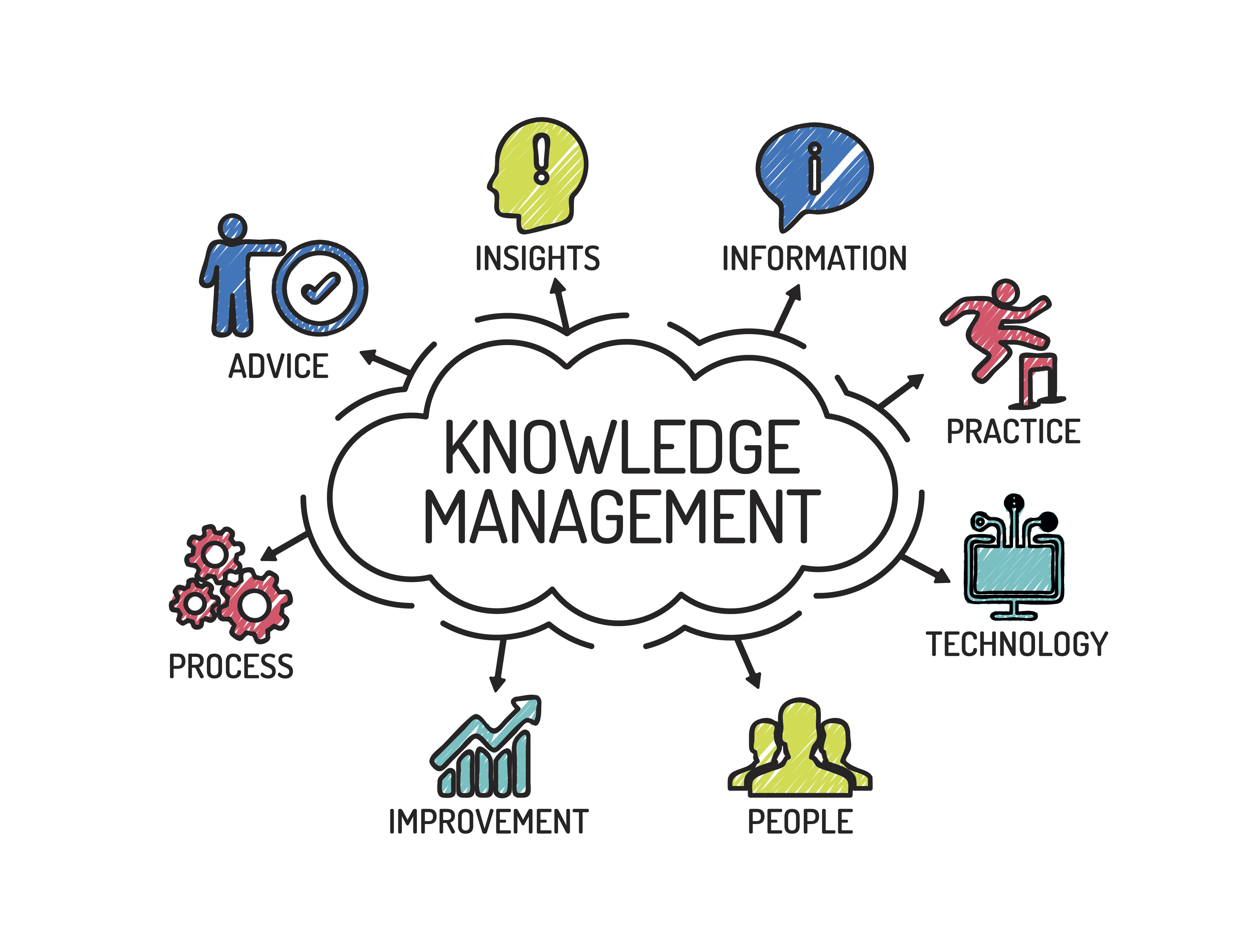
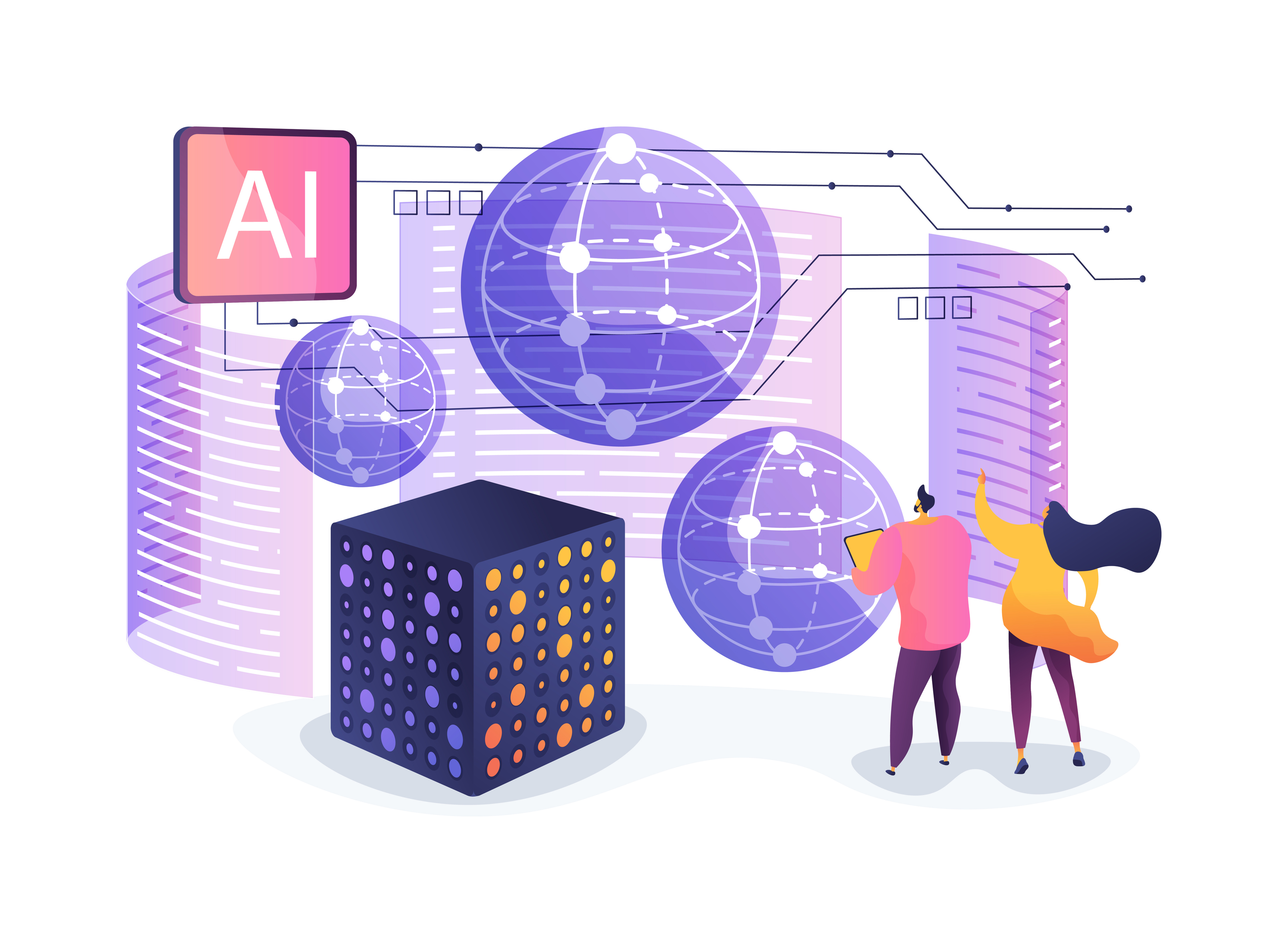

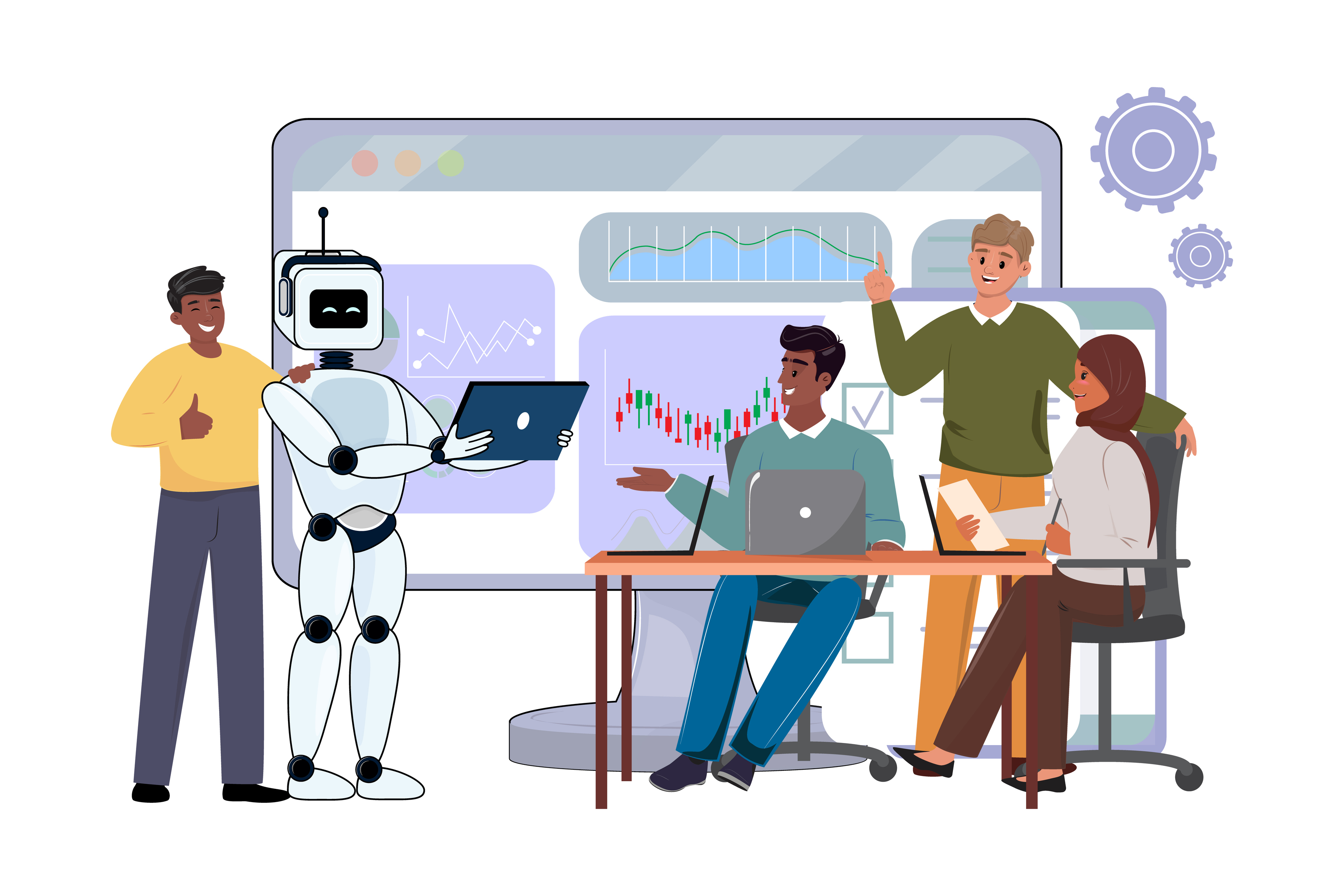
.png)
.png)
.png)
.png)